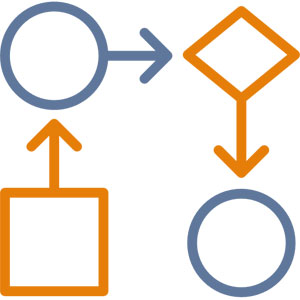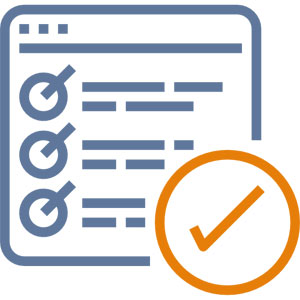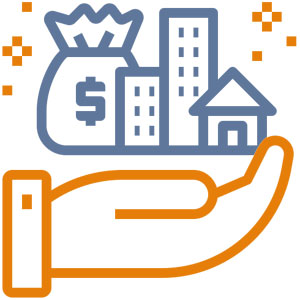End-To-End Asset Management Solutions
Optimise your assets using a single platform. Take control of your assets. Improve efficiency with increased visibility into the full asset lifecycle.
Asset & Maintenance Management
Pinnacle Asset & Maintenance Management solution supports you in keeping your buildings and assets in optimal technical and functional condition.
Pinnacle Enterprise modules
- Asset management
- Financial / budget
- Contract management
- Work order / maintenance
- Property management
- Facility management
- Lease and leasing management
- Job request / help desk
- Schedule / project
- Stock / inventory
- Fleet management
- Dashboard
- Reporting

Asset Management Software Module
The Asset Management Software module is designed to streamline your asset tracking and management processes. This powerful Relational Database Management System (RDBMS) lets you comprehensively record all pertinent asset details while seamlessly attaching related documents, maps, plans, images, and CAD drawings.
Our Assest Management System allows you to monitor warranties, faults, and repairs and facilitates robust financial reporting through multiple depreciation methods and books. You can easily make financial adjustments, conduct asset revaluations, and record individual asset issues and movements. The ability to clone asset details ensures efficient entry for similar asset types while maintaining a comprehensive asset inventory.
Furthermore, our module forecasts replacements, manages substitutions, and designates parent/child component relationships and spare parts. The Asset Management Software efficiently processes asset loans and hires, oversees software assets, and automates notification of asset events. Lastly, it meticulously tracks purchase, disposal, and trade-in details, linking assets to form functional units.
What sets our Assets Module apart is its full integration with all other system modules. This guarantees that your assets are consistently maintained, complete with full maintenance and cost histories. You'll have access to estimated replacement dates and values, empowering you to conduct life-cycle costing calculations with ease. Performance measures such as Mean Time Between Failures (MTBF), Mean Time To Repair (MTTR), and downtime statistics will help you identify underperforming assets, guiding you toward targeted maintenance inspections.
For ongoing assets, you can effortlessly track the complete history of repairs for comparative analysis. When creating assets, our user-friendly software refers to maintainable standard data tables, significantly reducing data entry time while enhancing the accuracy and consistency of your information. To reduce the effort needed to enter new assets, the cloning feature lets you duplicate existing asset details, making it easy to create multiple assets simultaneously. You can easily select which information to copy, and a dedicated screen for entering barcode and serial numbers is automatically displayed.
Asset Tracking Software
Pinnacle asset tracking software includes a fully integrated barcode interface compatible with the latest barcode technology. The use of handheld computers has greatly enhanced this capability.
The asset tracking software now allows users with any web-enabled device to update assets, perform maintenance by creating or updating work orders on-site, and add attachments such as photos of damaged equipment, all in real-time.
Real-time updates to the database provide the ability to measure actual equipment downtime and monitor KPIs with greater accuracy.
- Record every type of asset - from the smallest piece of equipment to the building where you work.
- Record and track all components of any asset to ensure you always have the correct level of detail and accuracy at your fingertips.
- Record the custodians of all assets to delegate responsibility and know who is doing what.
- Track repair histories to identify which assets are draining your company's hard-earned income.
- Reduce downtime of your assets, prevent production halts and protect your profits.
- Decrease the number of lost assets.
- Make strategically sound decisions based on the latest, highly accurate information.
- Be able to compute multiple depreciation calculations.
- Give the correct information to the right people with extensive reporting capabilities.
- Run the asset register and maintenance management tasks across the internet.
- Conduct thorough maintenance management for all types of assets, regardless of location, to maximise their lifecycle effectiveness.
Financial Management Software and Budget Module
The budget module maintains a comprehensive and structured chart of accounts for all financial asset transactions. It provides its own detailed internal sub-system, deriving real costs and budgets from actual assets and property operations. Records are consistently compliant with the organisation's accounting requirements. The chart of accounts allows for highly structured, account code-based ledger components, delivering comprehensive reporting and control that completely aligns with the system in use. Software features include:
- Unlimited accounts for Asset & Maintenance management without upsetting accounting treatment.
- Monitor and manage bids for budget funding.
- Record allocations of funding and adjustments made.
- Track Budget versus Actuals for commitments and expenditure Project costing.
- Automatically coded Journal entries for any period either for posting or reconciliation.
- Flexible accounting periods and processing rules.
- Monitoring through drill down and running totals.
- Forecasts for any number of future periods.
- Comprehensive financial reporting.
- Account codes can summarise all financial details for export to other systems.
- Reports can be automatically sorted into ledger code order.
- Assets can be selected according to their ledger codes.
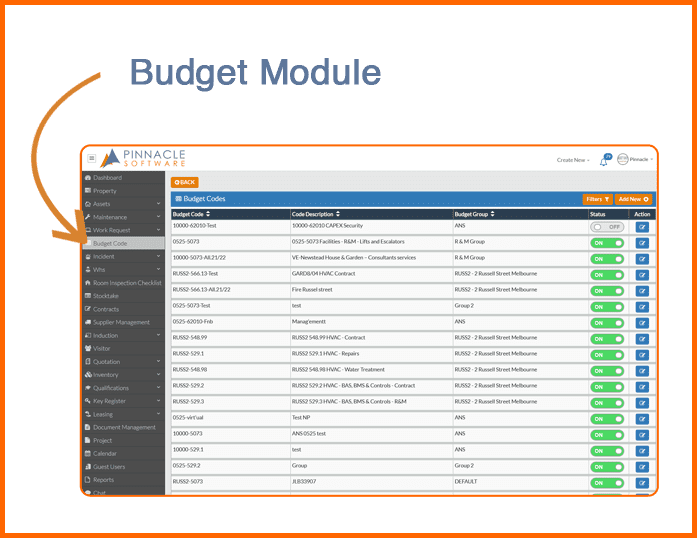
To satisfy audit requirements, at the end of each user defined financial period, the software provides the option to post the periodic depreciation. The periodic postings will include the financial transactions relating to all acquisitions, disposals and revaluations as well as the periodic depreciation.
Life Cycle Costing Software
Pinnacle tracks and manages all costs that arise after an asset is constructed or acquired, including maintenance, operation, and disposal (total cost of ownership), which are crucial factors in decision-making. Over the life of the asset, all maintenance costs are captured and broken down by contract along with in-house costs for a further breakdown of labour and material costs. Full purchase information is recorded, including purchase order details and purchase price. The system also automatically calculates the Mean Time between Failures – MTBF and Mean Time to Repair – MTTR for equipment assets with excessive downtime, allowing poorly performing assets to be further identified and targeted for special maintenance.
Contract Management Software Module
Additionally, an unlimited number of user-defined attributes can be specified for each contract to further enhance overall management and reporting functions. Any relevant document or source of information can be attached to the contract record, ensuring that efficient access to information is straightforward.
For fixed contracts, such as cleaning, where payments are made for a defined quantity of work, the contracts module provides the ability to record invoices directly against a contract. This feature also enables costs to be automatically apportioned across multiple locations and budget codes, either as a percentage or on a square meter basis.
The Contracts Module includes a specific function that caters to energy and other utility contracts. A contract can be defined for an energy provider, and billing information can be entered directly from the billing accounts. This functionality allows for energy consumption over time to be graphed and future consumption to be forecasted via a standard report.
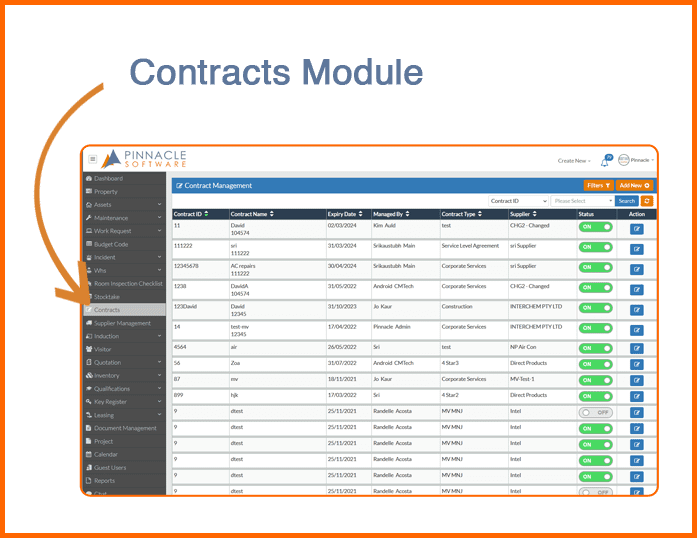
- The Contracts Report provides a detailed list of the contracts defined in the system. The Contracts report can also calculate and display the total expenditure costs for each contact.
- Contract costs and variances.
- The Usage Report is used to calculate accruals (forecasts) for contract costs, based on previous usage figures.
- The Period Report provides a detailed list of contract costs for each supervisor in a given period.
- The Accounts Report provides a list of details for contracts.
- An Attribute Values report can be run for the following modules: Assets, Contract, Work Order and Property.
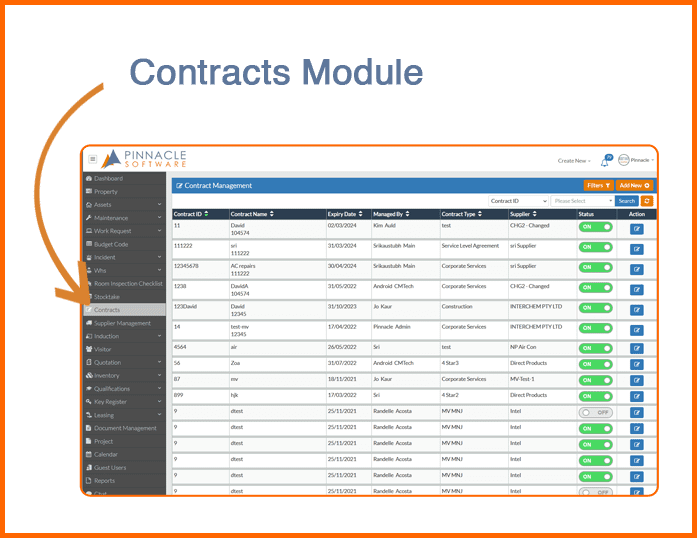
The maintenance software encompasses Job Requests, Work Order Management, and Planned Maintenance Templates. Templates can cover planned or preventive maintenance for either property locations or maintainable assets, and template frequencies can be user-defined. Work Orders can have an unlimited number of tasks, and labor and material requirements can be specified on a task-by-task basis. All transactions and costs are automatically "posted" against ledger codes, asset property locations, and contracts. This ensures that the maintenance costs for any budget code, asset, property location, or contract are always available and up to date.
The maintenance software management module enables a work order to be initiated from several different modules. A user can locate the asset by its barcode or asset number utilising the "Find Asset" feature within the asset software module and then click on the "Raise WO" button. This will automatically open a work order in the Work Order module and populate it with the asset data.
The Maintenance Module includes comprehensive reports covering both the current maintenance backlog and proposed maintenance. These reports allow budgets, materials, and labor to be calculated for maintenance.
We also provide a fully integrated Scheduling Module that allows currently backlogged work to be scheduled based on the levels of available labor resources. Resource balancing can also be performed within the Scheduling Module.
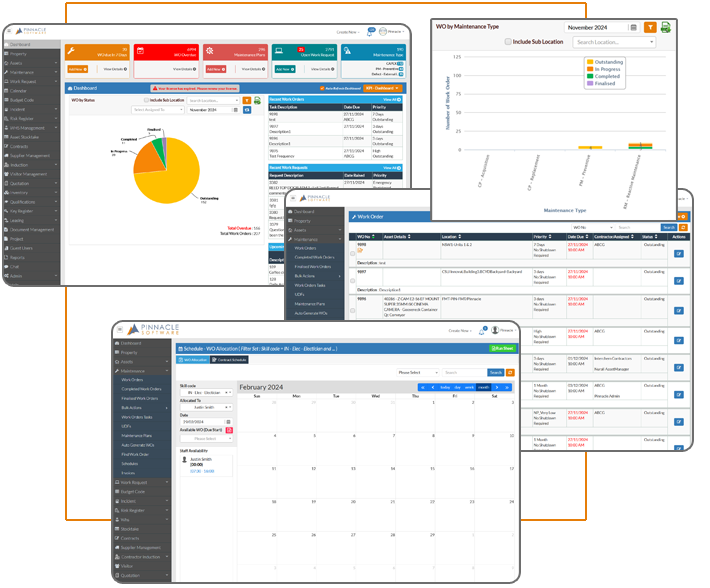
Maintenance Management Software and Work Order Management Software
- Create maintenance work orders for any sort of work.
- Create maintenance work orders from any number of sources.
- Browse work orders in organised listings.
- Filter browse listings to concentrate only on desired work orders.
- Automatically allocate maintenance orders to annual work series.
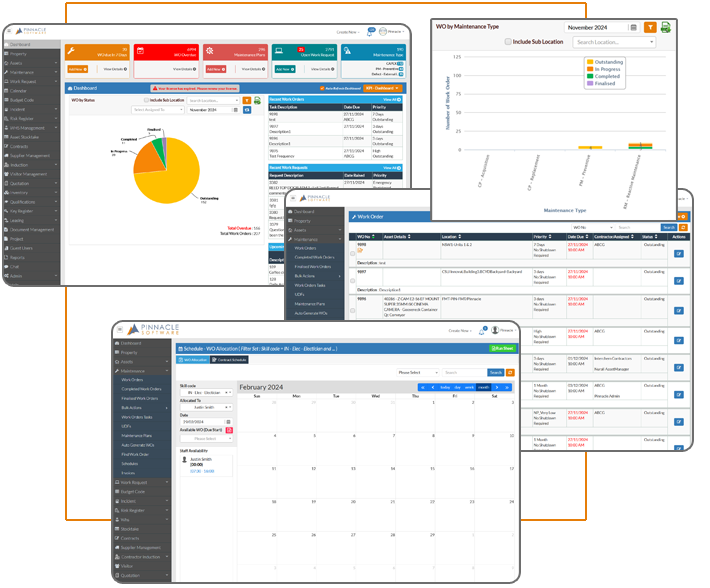
Property Management Software Module
Property locations can be designated as assets within the Assets module, allowing comprehensive financial and life cycle costing information to be recorded and calculated for each location. The software allows for a maximum depth of seven levels. Each level in the hierarchy can be user- defined, including the level's name and required data format. Typical level definitions would be Site, Building, Floor, Room and Unit. A Browser displays the hierarchy in an easy to use graphic display. All property details are recorded in the Asset Software Register utilising a number of critical standard data tables. This reduces data entry time while significantly increasing the accuracy and consistency of property information. In addition, all details of life cycle activities relating to property are provided in the system. Accountability can be managed down to staff levels if required, and all activities are fully auditable and secure.
The Property Management Software module gives you a fully documented history of each property including:
- Location name and abbreviation
- Floor area (automatically "rolled up" to higher level)
- Future planned maintenance
- Repair & service history
- Operating costs by area
- Property group
- Maintenance costs year to date and last year Maintenance cost per square metre
- Photographing and attaching images together with a property condition report
- Attachments such as floor plans, documents
- Complex property reports that can be intuitively created using query-by-example
- Comments
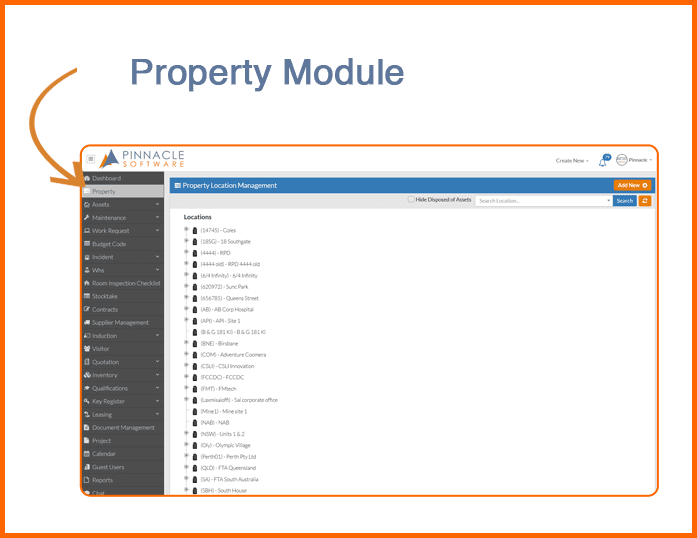
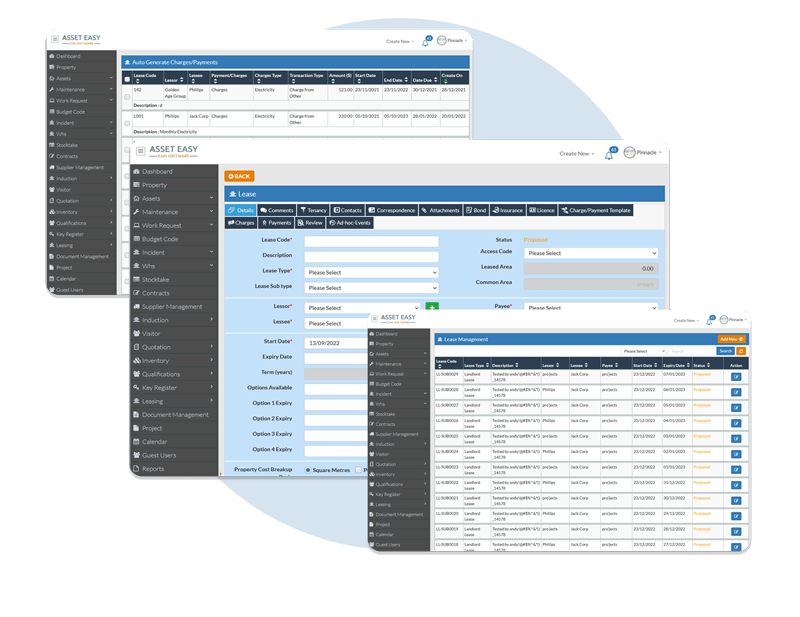
Lease Management Software Module
The lease management software module gives you the following features:
- Manage multiple leases
- Manage rentable areas
- General Expense forecasting
- Schedule of monthly payments
- Attach and manage documents
- Diary of lease key dates
- Include or ignore inactive leases
- Equipment leasing
- Percentage of revenue rent calculation
- Forecasting of revenue rent calculation
- Multiple sites for the same lease
- Secure access
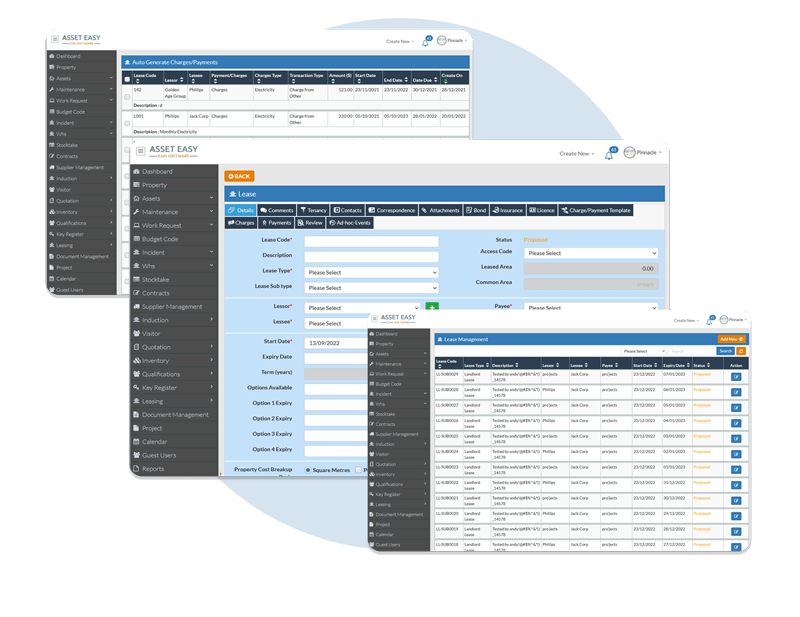
Job Request and Help Desk Software Module
The Job Request module serves to record and track help desk issues effectively. End users can report faults by logging into our web-based product and utilising the help request software module to detail the problem, including screenshots of error messages and the steps taken to reproduce the fault. Alternatively, users can call, email, or fax the help desk, where staff will log the fault into the Job Request module for further investigation. When a fault is submitted via the web, it is directed to the help desk team, who can contact the user with a solution or escalate the issue to second-level support. This process involves generating a work order from the original request, which transfers key data from the user's submission to the work order, eliminating the need for the help desk team to retype information. The work order is then assigned to the appropriate support team or staff member, thereby transferring the responsibility of resolving the issue from the help desk to the second-level support group.
As the original request is analysed, support staff can enter updates into the work order, allowing all parties, including the original reporter, to monitor the progress of the fault resolution. This minimises the number of phone calls needed to keep everyone updated on the current status of the issue. Additionally, emails can be generated to the original reporter, help desk, or second-level support, containing key information about the fault, such as the reporter's name and contact details, their location, a description of the fault, and the current status. Software support staff can also track the amount of time spent on each reported fault and any materials that need to be purchased. The final solution can be recorded, turning the database into a valuable resource for all support staff, pooling information about each fault and its resolution. KPI help desk software reports can then be generated to review the performance of support staff in relation to the fault's priority and analyse the total downtime caused by the fault.
Another crucial aspect is assessing the impact of the fault and the underlying cause-whether it stems from equipment failure, necessitating the replacement of a specific model, or from user error, which may require additional training to reduce the number of incidents in the future. As time and materials are recorded against each help desk issue, this data can be used to formulate a budget for the help desk and support staff. There is also the ability to charge any of these costs to the reporter's cost centre, as both labour and material charges are clearly identified against each help desk issue.
Schedule / Project Management Software Module
Maintenance planners are able to create project schedules for specific time frames, which allows the information regarding the project schedule, including comments and the application, to be recorded.
Any previously unscheduled work orders can then be assigned to the project schedule. Pinnacle will automatically calculate and display the total estimated material and labour relating to each schedule.
Once a schedule is released, all the attached work orders will be printed automatically, complete with a summary sheet. Pinnacle automatically finalises when all attached work orders have been completed. Resource balancing is also catered for. Pinnacle will also compare the hours assigned for each trade against a predefined number of hours and identify any shortfalls.
A structured review process is applied to each step of the project development, ensuring that potential errors are detected early in the cycle Sort and filter projects by many criteria including dates, status, creator, and budget amount and compare different project management teams and performance of workforce – powerful functionality for managers. Software logs and tracks issues, risks and actions. We also ensure that administration of separate projects can be monitored and controlled and the costs accumulated towards the ultimate value of the assets constructed.
It also allows maintenance expenditure to be grouped by project and with the Financial Module is able to create summarised financial data for uploading. Projects can be defined and linked to accounting or budget codes. As with all modules, Project Management supplies users with a highly stable and mature software product that is progressively being enhanced to meet changing requirements. The project management methodology is based on Process Mentor, a UML-based software engineering process for designing, building, integrating and implementing both simple and complex software using component-based techniques – the project process follows modern engineering techniques and covers: requirements modeling, iterative development, change management, testing, quality management and continuous improvement.
Stock Management Software And Inventory Management Software Modules
Manage and track all aspects of inventory assets, including maintenance, financial processing & stock control. Track stock allocations & movements.
Stock records can be created for all consumable stores. Stock is then available to the maintenance staff and attached to work orders. A complete stock control ledger is fully integrated to the Work Order process for managing all parts supply, logistics and costing implications. The Stock Management System provides for:
Stock Reports
- Stock Catalogue Report
- Inventory Report
- Restricted Stock Catalogue Report
- Reorder Report
- Stock Summary Report
- Write Offs/Transfer Report
- Economic Order Quantity Report
- Stock Issues Report
- Receivables Report
- Requisitions by Stock Item Report
- Outstanding Requisitions Report
- Dues in Report
- Dues Out Report
- Product Supplied Report
- Stock Locations Report
- Categories Report
- Cost Centres Report
- Issue/Order Units Report
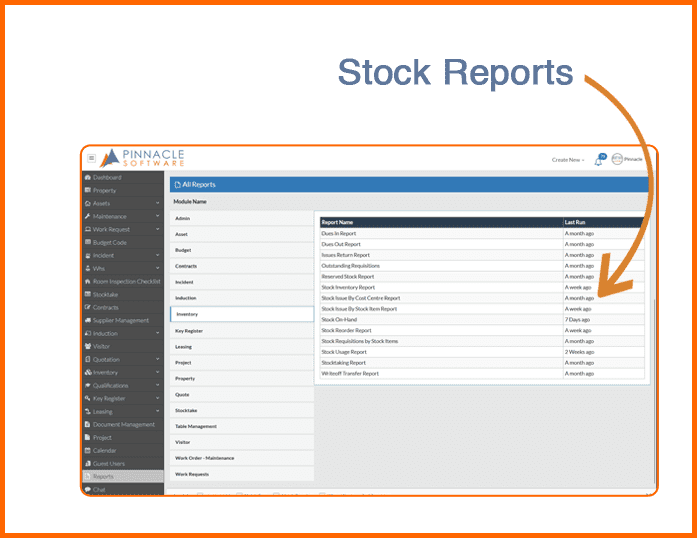
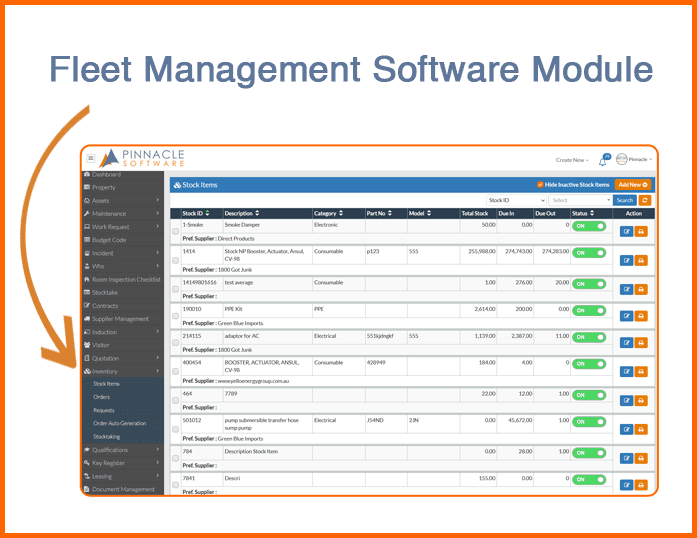
Fleet Management Software Module
Fleet management is a crucial aspect of every business, whether it involves managing large, expensive capital items or small, low-cost items-each purchased at a cost to the company.
By utilising the fleet management software module, companies can easily access the quantity of items in stock while also keeping track of how many of each item are currently in use in the field. The goal is to reduce the number of unused items sitting on warehouse shelves and to manage satellite stores by sharing assets among different locations rather than ordering more items unnecessarily.
- Track parts & other equipment.
- Keep track of maintenance operation with work orders.
- Monitor parts for individual jobs.
- predict spare parts & where each part is located.
- Monitor costs & maintenance.
- Reduce downtime & costly repairs.
- Extend useful fleet asset life.
- Improve fleet efficiency.
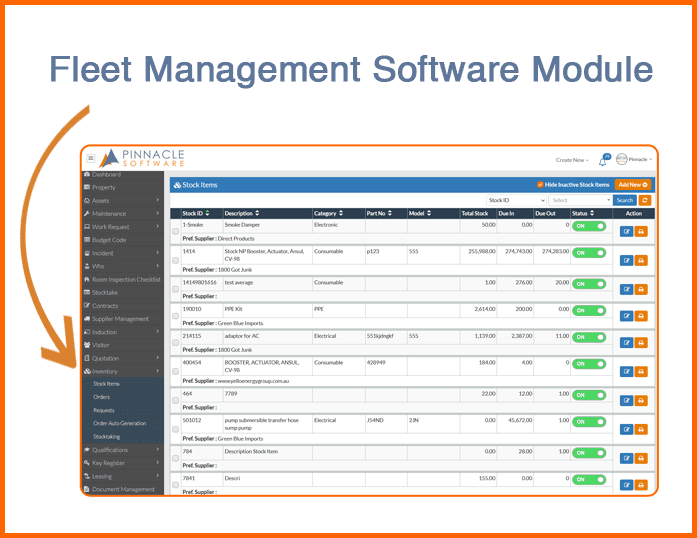
Dashboard Module
The Dashboard module enables users to view complex management data through easy-to-read graphics. Reports can be customised to meet specific needs. Individual users have the flexibility to set their dashboard content and modify it as desired. Additionally, users can easily create more defined views, making the analytical capabilities highly responsive.
Reporting
Each Pinnacle module comes complete with all the reporting that you could need. In total there are over 100 different reports that you can run to report on almost any data that is stored in the database. The reports are generated in Pinnacle then have the capability to be exported to common formats such as csv, pdf, xls.
Our Clients
Manage All Your Facilities & Assets
Our CMMS is suitable for any facility – large or small. From aged care, convention centres, facilities companies, hospitals, manufacturing plants, schools, NDIS, mining, stadiums and government facilities. We are an all-in-one solution for maintenance management and facilities management software.
















Link your business-critical systems
Automate data flow between systems with API and Systems Integration. Pinnacle Software seamlessly integrates with a wide array of solutions, including Business Central, MYOB, Xero, Quickbooks, SAP and ERPs. We offer customised integrations and bespoke reporting to meet your requirements.