Pinnacle WebExpress
Pinnacle Web Express is for people who don't really require the full power of Pinnacle Enterprise. Regardless of which product you choose you can now use the information in large or widely dispersed organisations via the internet.
Web Express incorporates Assets and Maintenance modules. The availability of modules is controlled via the license file and the access rights of the user. If a module is not licensed or a particular user does not have the appropriate rights, the menu section for that module is not shown.
All the relevant functions and information are presented via a web browser to make the process simple, powerful and accessible from anywhere in the world.
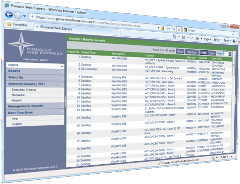
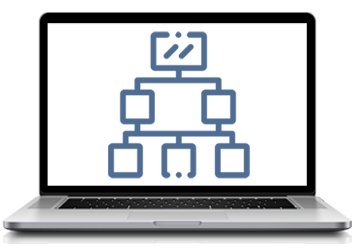
Custom Application Development Technologies
Below are the technical solutions that we use to develop our web applications:
- PHP, MySql, LAMP, WAMP
- .NET (ASP.NET, COM+, etc.) and ColdFusion
- Powerbuilder and Sybase reporting
- Standards-compliant XHTML and CSS, XML
- Mobile Technologies: iOS and Android
- XML, jSON, Soap
- Databases: MySQL, Oracle, Microsoft SQL Server and Microsoft Access
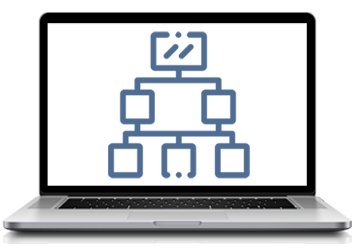
The Web Express Maintenance Module allows the user to:
- Create a new maintenance request
- Search and browse maintenance requests
- Create a new work order
- Search and browse work orders
- Update work order details
- View, add, update and delete work order tasks
- View, add, update and delete work order labour
- View, add, update and delete work order material
- View, add, update and delete work order comments
- View and update work order attributes
- View, add, update and display files that are attached to the selected work order
- View datasheets for a work order
- View permits for a work order
- View the assets linked to a work order
- Commence a work order
- Complete a work order
- Email, fax or print a work order
- View details of maintenance requests, and planned maintenance templates
- Generate reports on maintenance requests and work orders in the following formats:
- HTML (Web page)
- PDF (Portable Document Format - Adobe Acrobat)
- RTF (Rich Text Format - Microsoft Word)
- Excel (Microsoft Excel)
- Browse the planned maintenance calendar
- Browse the planned maintenance templates and work orders that are due on a particular day.
- View the compliance monitor for preventive work orders
- View the KPI dashboard facility (if your license permits)

Our Clients
Manage All Your Facilities & Assets
Our CMMS is suitable for any facility – large or small. From aged care, convention centres, facilities companies, hospitals, manufacturing plants, schools NDIS, mining, stadiums and government facilities. All-in-one Solution for maintenance management and facilities management software.
















